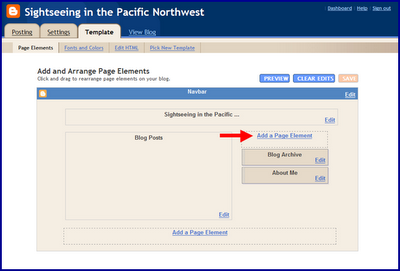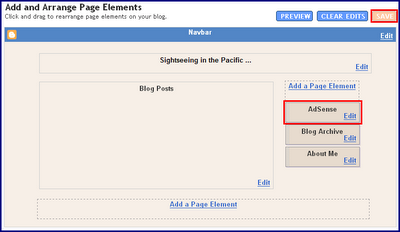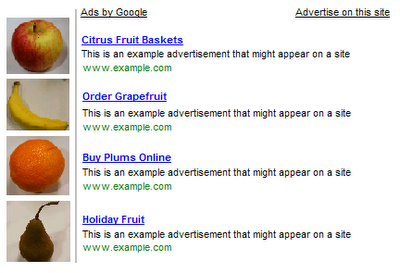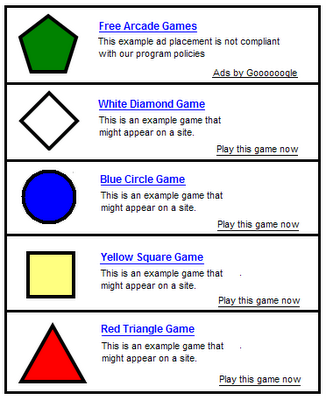Inside AdSense says: You don't have to submit a new application to add your code to a new site. As long as your pages comply with our policies, you can put your code on them - whether they share the same domain name as your original site or not. We'll detect the new pages once the code is there, and we'll start serving ads to them almost immediately.
Jackie asks: I added my competitor’s URL to my filter list last week, and ads for this competitor continue to appear on my site. Can you figure out what’s wrong?
Inside AdSense says: Jackie, here are three tips for creating effective filters:
1) Make sure that you have added these URLs to your AdSense for Content filter list rather than your AdSense for Search filter list.
2) As you know, some AdSense ad formats contain a URL within the ad text. However, filtering this URL wouldn’t necessarily block ads from this advertiser. To create effective filters, you should verify that you’re filtering the destination URL of the ad. For instructions on how to determine the destination URL, check out the Competitive Ad Filter Guide.
3) If you're keen on blocking all ads from a particular site, and you've found the destination URL, you can enter simply domainname.com in your filter list (where domainname is, of course, the domain name in their destination URL). Dropping the www. and any folder or file names will ensure that anything coming from that site will be blocked from your pages.
David asks: I recently posted several blog entries about airplanes, but the ads are still targeted to an old post about kites. How can I get AdSense to show ads about airplanes?
Inside AdSense says: Crawling is done automatically by our bots, and we don’t manually control how often your pages get indexed but we’re always trying to improve how quickly we can crawl your pages to display the most relevant ads. When you update a site or add new content, you may have to wait until these changes are reflected in our index before relevant ads appear. During this time, your ads may be targeted to older content.
In the meantime, you may be interested in trying a new feature, section targeting, to improve the relevancy of ads appearing on your blog. Section targeting allows you to suggest sections of your text and HTML content that you'd like us to emphasize or downplay when matching ads to your site's content. Here's more information.
The best videos guide plus all the secrets from world marketers for new and advanced Adsense Publishers.
http://theadsensepublisher.com/
For more articles about different markets please visit my articles and links directory.
http://www.googlelinksdirectory.com/
Thanks for yours time have a good day :-)